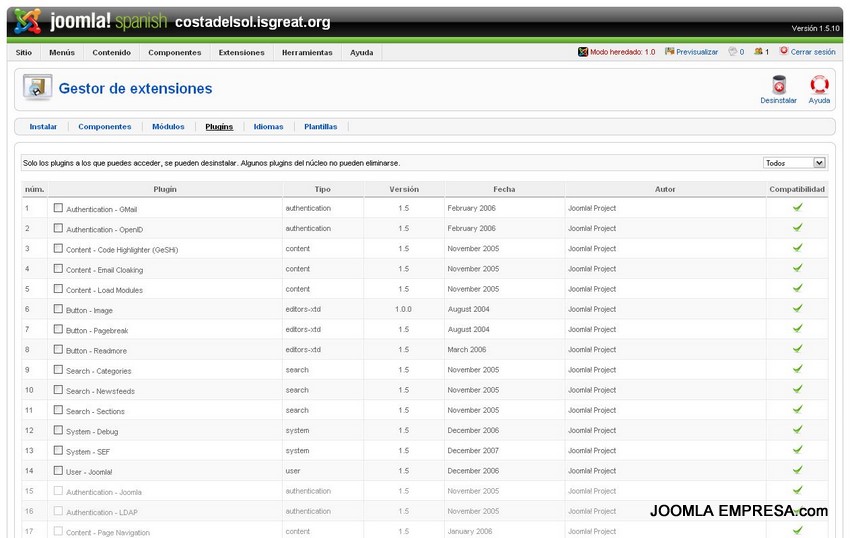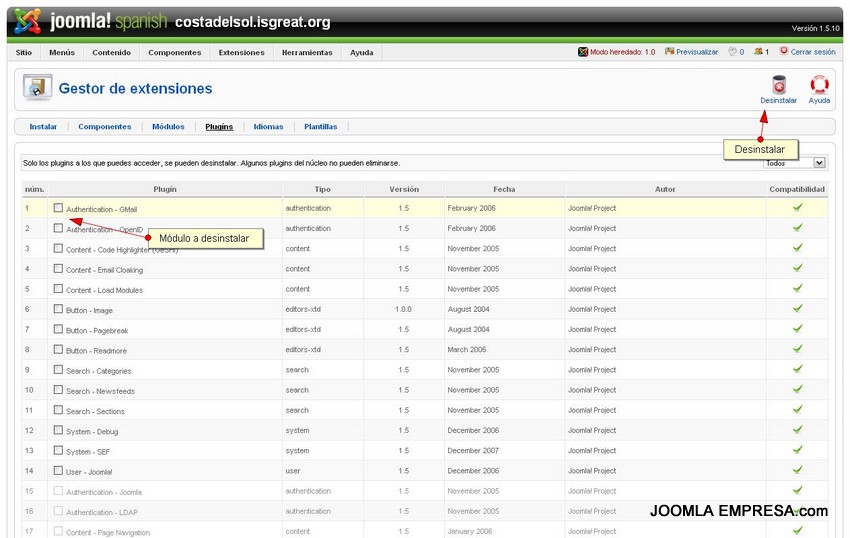Un plugin permite a nuestro Joomla hacer algunas cosas más, como búsquedas, reorganizar contenido, insertar conenido multimedia, etcétera. Hay muchos , en nuestro caso instalaremos “AllVideos, que nos permite insertar directamente en nuestra web videos de Youtube, Google Video, etc. . Para instalarlo lo hacemos desde nuestro panel de administración , donde vamos al menú “Extensiones” y seleccionamos “Instalar/Desinstalar”.